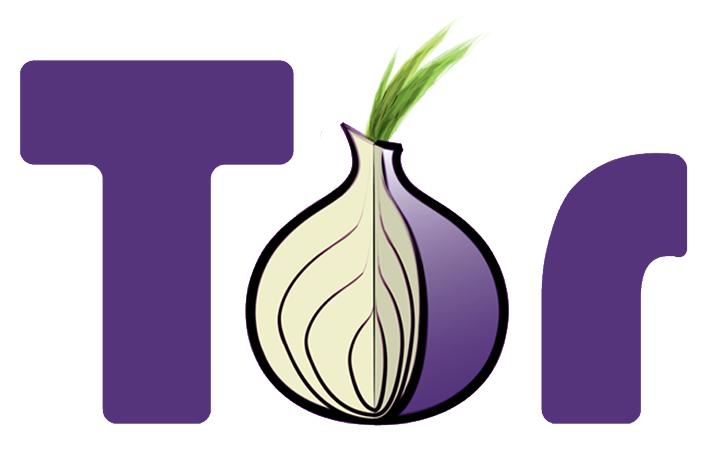Talis is an Operating System – a live operating system, that you can start on almost any computer from a DVD or a USB stick. It aims at preserving your privacy.
Building the USB Stick:
1- You can download talis here
2- you can download vmware player from here:
3- create a new Virtual Machine – select “I will install the operating system later”
4- go to “Edit virtual Machine Settings” – select CD ROM – select iso file
5- boot using the ISO image
6- insert your USB disk
7- Choose Applications â–¸ Tails â–¸ Tails USB installer to start Tails USB installer.
now that you’ve made the bootable USB stick, you can use it to boot up any computer. It boots a fully usable Linux OS, that uses TOR to protect your identity on the Internet.
One problem I’ve encountered is that any files saved will disappear upon reboot. It’s best to use with either another USB drive or SD card to save data files. Other then that, I think it’s a really great alternative to being spied on by the NSA
Tor is free software and an open network that helps you defend against a form of network surveillance that threatens personal freedom and privacy, confidential business activities and relationships, and state security known as traffic analysis